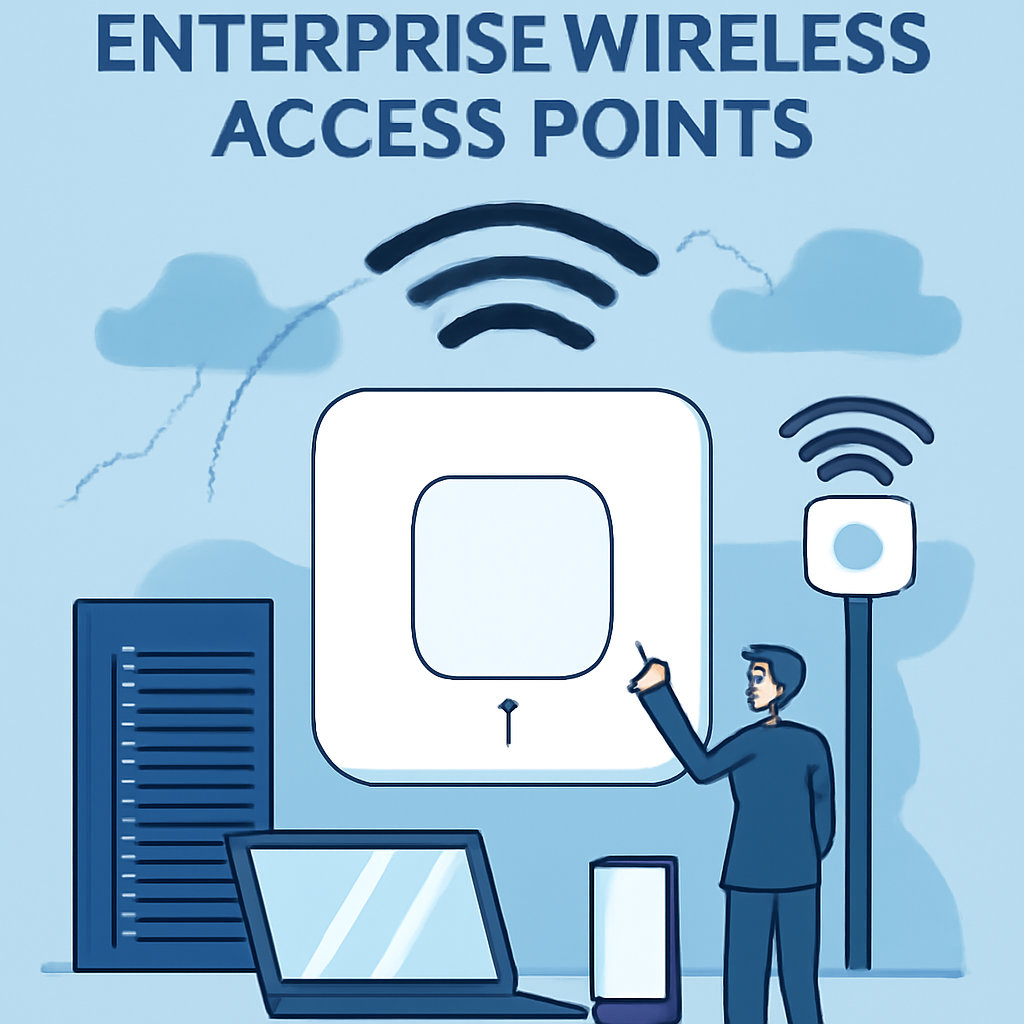As business expansion and digital demands grow, reliable and high-performance wireless access points (APs) have become fundamental to success. From open offices to warehouses, every environment presents unique challenges—from high user density and interference to security compliance and outdoor coverage. Toda offers a comprehensive portfolio of enterprise-grade APs designed to meet these challenges and build future-proof enterprise networks.
1. Understand business wireless needs
Before selecting an access point, it is important to evaluate your environment and goals:
Area covered: square footage, ceiling height, wall material, and outdoor space
User density: number of concurrent devices—laptops, smartphones, VoIP phones, IoT sensors
Performance requirements: HD video conferencing, cloud applications, large file transfer
Security and compliance: encryption standards, authentication protocols, network segmentation
Management and scalability: centralized dashboard, zero-touch deployment, firmware updates
By defining these requirements, IT teams can match features like mesh support, Power over Ethernet (PoE), multi-gigabit uplinks, and Wi-Fi 6/6E radios to specific business use cases.
2. Main features of top commercial APs
Wi-Fi 6 and 6E support
The next generation of APs combines 802.11ax (Wi-Fi 6) and the new 6 GHz band (Wi-Fi 6E) to enable faster throughput (up to 9.6 Gbps), greater device capacity, and lower latency.
Advanced antenna technology
Beamforming focuses the signal on client devices, while MU-MIMO and OFDMA ensure that multiple streams serve a large number of users simultaneously.
Strong security
WPA3 Enterprise encryption, 802.1X authentication, guest portal isolation, and VLAN tagging protect sensitive data and limit unauthorized access.
PoE and Multi-Gigabit Uplinks
PoE+ and PoE++ power cameras, access points, and edge devices with a single Ethernet cable. Multi-gigabit ports (2.5/5/10 GbE) match access point uplink speeds to eliminate bottlenecks.
Mesh Networking and Resilience
For large campuses or segmented facilities, mesh-enabled APs automatically form a self-healing network, routing traffic around failed nodes for uninterrupted connectivity.
Centralized management
Cloud-based and local controllers provide real-time analytics, automated alerts, and one-click firmware upgrades, which are critical for multi-site deployments.
3. Toda Selected Business Environment
1. Toda IAP-2000: High-density indoor performance
Ideal Uses: Large open-plan offices, training centers, and conference rooms
Highlights: Quad-radio design (2.4 GHz, dual 5 GHz, dedicated backhaul), supports 300+ concurrent clients, 4×4 MU-MIMO, and OFDMA. PoE++ port for easy ceiling or wall mounting.
2. Toda OAP-3000: Rugged outdoor coverage
Ideal Uses: Campus quads, loading docks, and remote workspaces
Highlights: IP67-rated housing, wide operating temperature (-40°C to +70°C), tri-band radio, and high-gain directional antenna. PoE support simplifies pole or wall mounting.
3. Toda HAP-4000: Hybrid indoor/outdoor solution
Ideal uses: Semi-open factory areas, covered terraces, and logistics centers
Highlights: Dual-band radios with adaptive power regulation, mesh networking support, and a rugged metal casing. Multi-gigabit uplink ports ensure full Wi-Fi 6E performance.
4. Toda EAP-5000: Scalable enterprise backbone
Ideal Uses: Data Center and Core Aggregation
Highlights: Modular AP chassis with swappable radio cards (1/2.5/5/10 GbE), advanced QoS, and full integration with Toda network controllers.
4. Deployment Best Practices
Conduct a site survey: Use heat mapping tools to identify coverage gaps and sources of interference.
Growth planning: Install APs based on peak usage scenarios, not just the current number of devices.
Segmented networks: Create separate SSIDs for employees, guests, and IoT devices to enforce security policies.
Optimize channels and power: Minimize interference with automatic DFS channels and dynamic transmit power control.
Leverage centralized management: Automatically update and monitor the health dashboard to maintain optimal performance.
5. Real-World Results
A global financial firm deployed Toda IAP-2000 appliances on its trading floor and executive suites, achieving:
Peak throughput increased by 40%
Zero dropped VoIP calls during peak trading hours
Simplify IT operations with automated configuration and real-time alerts
in conclusion
Choosing the best wireless access point for your business means striking a balance between performance, coverage, security, and scalability. Toda’s portfolio of enterprise-grade access points offers customized solutions—indoor, outdoor, and hybrid—ensuring seamless connectivity in any environment. With centralized management, advanced antenna technology, and robust security, Toda access points help overseas B2B customers build future-proof networks that scale with their goals.
Contact Toda today for a personalized site assessment, deployment plan, and exclusive B2B pricing. Let us help you achieve an exceptional wireless experience.
Post time: Jul-30-2025