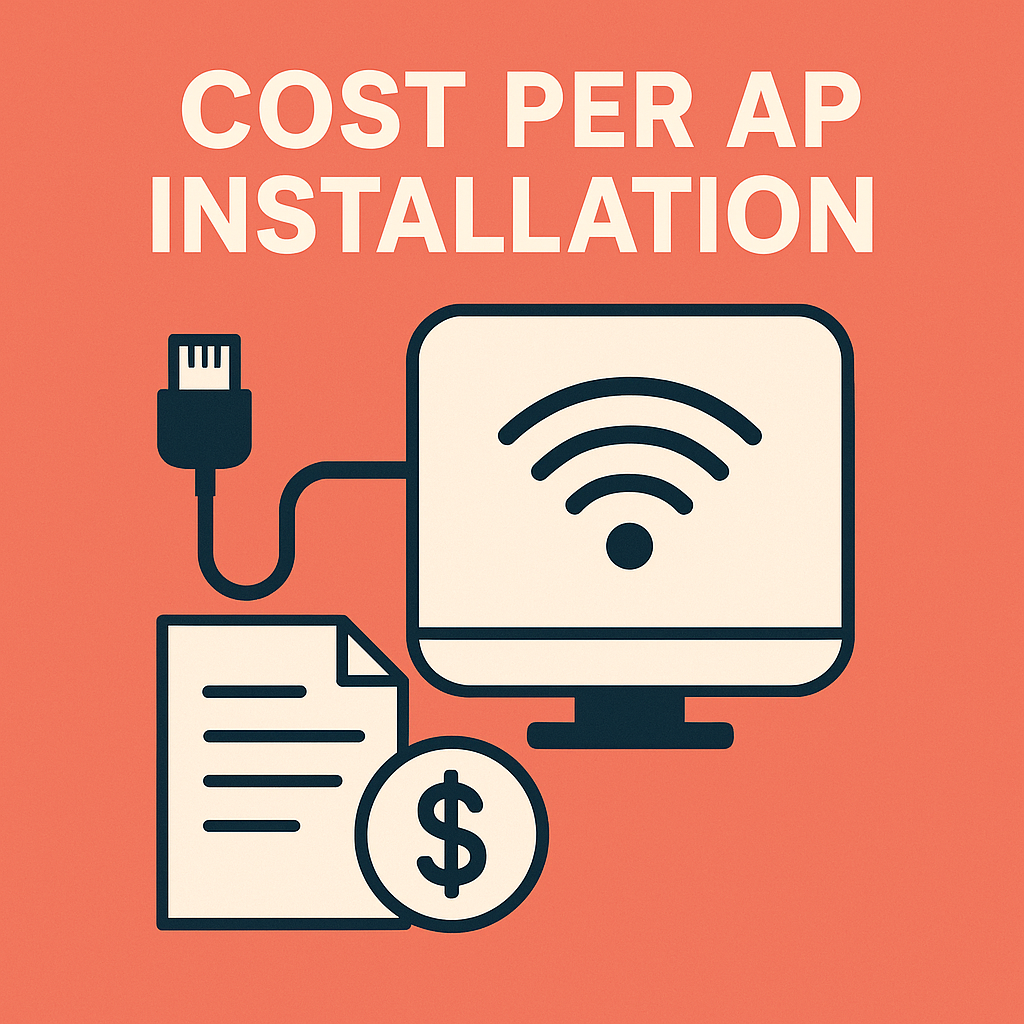Deploying a professional Wi-Fi network involves more than just picking access points (APs) from a spec sheet. The real question for procurement teams and IT managers is: What does each installed AP actually cost? At Toda, we partner with global enterprises to translate wireless designs into predictable budgets. This guide explains cost drivers, provides realistic unit cost ranges for common deployment scenarios, and shows how to maximize return on investment (ROI) while controlling total cost of ownership (TCO).
What does “cost per unit installation” include?
When we talk about the cost of each installed AP, we include everything the device needs to function properly:
AP Hardware (Device SKU)
Cables and connectors (CAT6/CAT6A, patch cords)
PoE power supply (switch port or injector) – assigned to each AP
Mounting hardware (ceiling, pole, outdoor brackets)
Installation labor (mounting, cable termination, labeling)
Configuration and testing (on-site commissioning, RF tuning, speed testing)
Network integration (VLAN, security, controller/cloud access)
Project management costs (site surveys, travel, permits, documentation)
Warranty, Updates and Support (First Year or Service Pack Part)
Separating these elements helps the procurement team compare apples to apples when it comes to quotes.
Typical Installation Cost Range (USD)
The following is a realistic unit price range that most businesses can expect. Prices vary by location, project complexity, and AP level.
Entry-level/small office AP (basic indoor, Wi-Fi 5/low density)
AP hardware: $60 to $150
Cables and brackets: $30 to $60
Labor and installation: $40 to $90
Configuration and testing: $30 to $60
Estimated total installation cost per AP: $160-$360
Mid-range Enterprise AP (Wi-Fi 6, High-density Indoor)
AP hardware: $250-500
Cabling and installation (CAT6A, ceiling work): $40 to $120
Labor and installation: $80 to $180
Configuration, RF tuning, and integration: $80 to $180
PoE/aggregation share: $50-150
Estimated total installation cost per AP: $500–$1,130
Industrial/Outdoor AP (Rugged, IP67, Wi-Fi 6/6E)
AP hardware: $450-1,200
Heavy-duty brackets, weather seals, conduit: $80 to $300
Labor (lifting, pole work, safety): $150 to $500
Integration and testing (coverage verification): $120 to $300
Estimated total installation cost per AP: $800–$2,500
Example scenario (quick budget)
These real-world examples help translate scope into project reality.
Small single-story office (1,000 sq ft, low density)
→ 6 access points × $250 (mid-range estimate for installation) = $1,500
Multi-level corporate floor (10,000 sq ft, high-density meeting rooms)
→ 30 APs × $800 (mid-range equipment installed) = $24,000
Large warehouse (50,000 square feet, industrial layout)
→ 40 outdoor/industrial APs × $1,200 = $48,000
Key cost drivers to watch
Understanding these can help you reduce unit costs without sacrificing performance:
Site complexity: High ceilings, obstructions, or hazardous areas can increase labor and hardware requirements.
Client density and throughput requirements: More clients → higher-spec APs and multi-gigabit uplinks.
Backhaul design: If 2.5/5/10 Gbps ports or fiber aggregation are required for AP backhaul, the switch cost will increase.
Power supply: PoE++ vs. PoE+ impacts switch selection and budget allocation.
Regulatory and safety requirements: Permits, RF surveys, and confined space work add costs.
Managed Services vs. In-House Services: Outsourcing commissioning and monitoring trades predictable operating costs for upfront labor.
Total Cost of Ownership (TCO) – 3 to 5 Year Outlook
The cost per installation is just the beginning. The 5-year TCO for a typical enterprise AP typically includes:
Initial installation cost (as above)
Support and warranty extension (1-3% of the annual hardware price)
Power consumption (approximately 2–10 W to 25–30 W per AP, depending on PoE class)
Firmware/security updates and management subscriptions (if controller/cloud adds subscription fees)
Update/Replacement Allowance (Budget for technology updates or glitches)
A useful budgeting rule: Estimated TCO of managed enterprise APs over five years is ≈ 1.3–1.8 times the initial installation cost.
How to optimize costs without compromising performance
Start with a professional site survey. Predictive heat maps coupled with short verification walks can avoid costly rework.
Choose the right size of APs. Use high-density APs only where needed; mix different models based on the area.
Use PoE strategically. Reduce power/cabling costs through PoE planning and pooling of PoE budgets.
Buy in bundles. Suppliers like Toda offer bulk discounts on access points, switches, and installation services.
Choose modular/multi-gigabit hardware. Upgrade uplinks later by replacing fibers or ports rather than replacing the entire device.
Centralized management. Cloud-based or local controllers reduce ongoing manual effort and enable remote troubleshooting.
Why Procurement Teams Partner with Toda
Toda specializes in enterprise wireless deployments and supports clients from initial surveys to long-term managed services:
Accurate, vendor-neutral surveys that produce reliable AP counts and placement plans.
Transparent itemized quotes make the installation cost of each unit comparable across bidders.
Turnkey delivery: hardware, cabling, PoE switches, installers, commissioning, and post-deployment support.
Global logistics and local partners control travel and labor costs for multi-site deployments.
Volume pricing and customization for OEM/ODM requests and multi-site contracts.
Procurement Final List
Before approving the budget for each AP, please confirm the following items in any vendor quote:
AP Model and Firmware Lifecycle Commitment
Including the exact scope of wiring, wiring and plumbing work
PoE configuration (switch port or injector and power budget)
Hours of configuration, RF tuning, and verification testing
Warranty period and extended support or managed services options
Travel, Site Visits, and Permit Assumptions
in conclusion
The installation cost of each Wi-Fi AP varies depending on the environment and performance goals. Typical installation costs range from approximately $160 for a low-end, simple, small office model to $2,500 for a rugged, highly sophisticated outdoor device. For larger enterprise deployments, optimal installation costs for high-density indoor APs typically range from $500 to $1,200, depending on local labor and cabling availability.
Toda helps procurement teams translate these scopes into fixed, auditable quotes and provides tailored deployment scenarios that balance upfront capital expenditures with long-term total cost of ownership. If you are planning a deployment, Toda can provide a free on-site assessment and detailed unit cost breakdown to support your purchasing decision.
Contact Toda’s Enterprise Team to schedule a survey or request a custom proposal.
Post time: Aug-19-2025