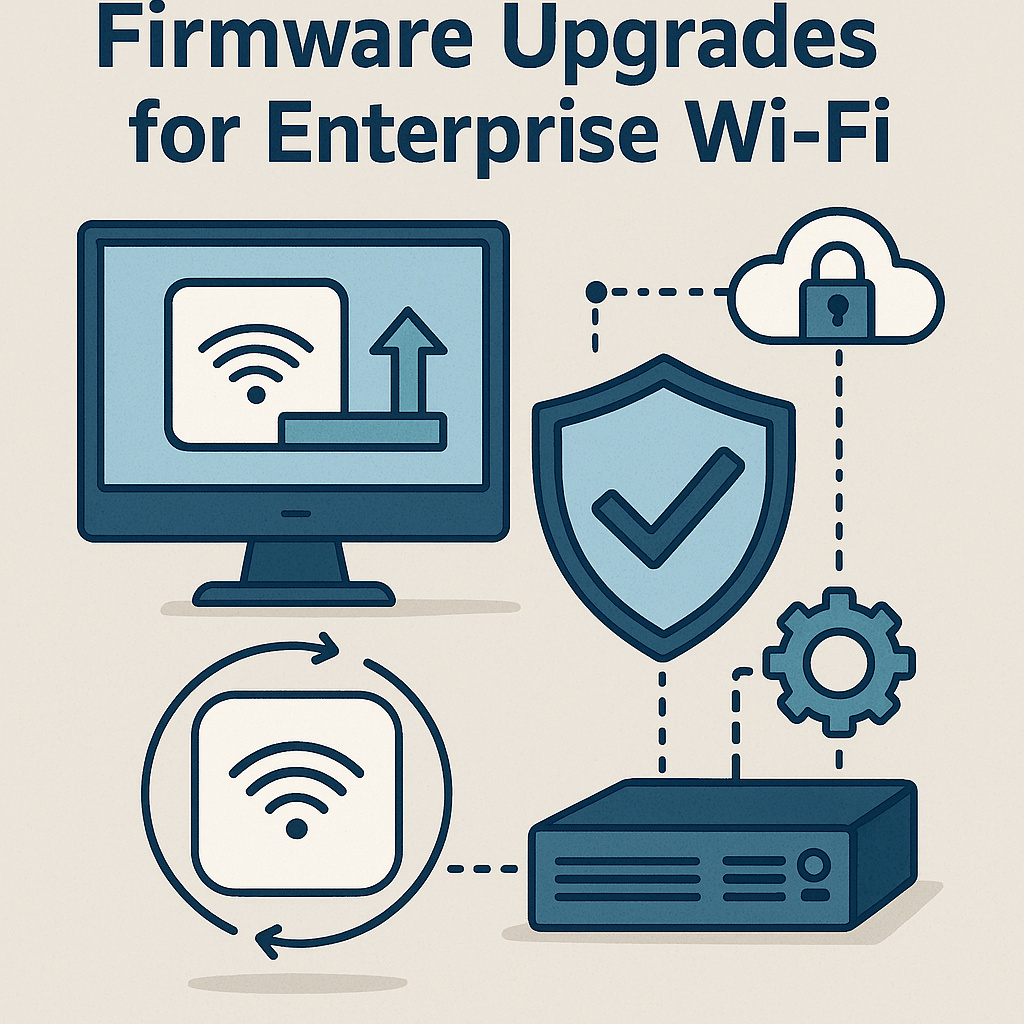Reliable firmware management is the foundation of a secure, high-performance wireless network. For enterprises operating multi-site Wi-Fi, the ability to remotely upgrade access point (AP) firmware securely, predictably, and at scale is a game-changer. Toda’s remote firmware upgrade capability is designed to minimize risk, reduce maintenance costs, and ensure enterprise Wi-Fi always operates at optimal security and performance.
This article describes Toda’s remote firmware upgrade architecture, our recommended operational workflows, security safeguards, and the measurable business benefits procurement and IT leaders can expect.
The real significance of remote firmware upgrades for enterprises
Remote firmware upgrades are more than just a click-to-update. For enterprise AP groups, it requires:
• Secure delivery channels and verified firmware images.
• Phased, verifiable rollout with health checks and automated rollbacks.
• Bandwidth-aware scheduling to prevent service interruptions.
• Audit trails and compliance reporting for governance.
• Integrates with zero-touch provisioning and lifecycle management.
Toda’s Remote Upgrade Architecture – Key Components
Signed firmware images and secure boot
Each firmware version is cryptographically signed. The AP verifies the signature upon installation and rejects unauthorized or tampered images. Combined with secure boot, this prevents malicious firmware from taking control of the device.
Encrypted delivery channels
Firmware files and management commands are transmitted over a TLS encrypted channel. Mutual authentication between the AP and the management platform ensures that only approved devices receive updates.
Incremental updates and block updates
Toda uses incremental updates whenever possible to transfer only the bytes that have changed. Chunked transfers with recovery reduce bandwidth spikes and enable safe retries over unstable links.
Phased, policy-driven rollout
Administrators define the deployment strategy: pilot group size, staging windows, geo- or site-based groups, and maintenance windows. Phased deployments allow for small sample validation before broad deployment.
Health checks and automatic rollback
After the firmware is installed, the AP runs predefined validation checks (boot success, RF health, client connectivity). If the conditions are not met, the device automatically reverts to the last known good state and reports the event for manual review.
Canary and A/B deployment models
For high-risk environments, Toda supports A/B partitioning: new images are installed to the inactive partition and switched to the active partition only after verification. Canary deployments allow teams to test changes on a small number of devices first.
Bandwidth and interference awareness
Firmware updates are scheduled based on each site’s bandwidth limitations. Updates can be restricted to off-peak hours, per device, or routed through wired ports to avoid impacting wireless clients.
Centralized orchestration and API
The management console provides full orchestration: scheduling, device grouping, reporting, and APIs for integration with enterprise CI/CD, ticketing, and asset systems.
Audit logs and compliance reports
Each upgrade operation logs timestamps, operator ID, firmware checksums, and pre/post-upgrade health metrics—critical for auditing and regulatory compliance.
Toda recommended operational workflow
Build and test
• Maintained separate CI pipeline for firmware builds and ran automated hardware-in-the-loop tests.
• Keep feature branches and hardened release branches for production images.
pilot
• Deploy to a small set of non-critical APs in a representative environment.
• Monitor stability, client metrics, and application performance over defined observation windows.
Phased rollout
• Use site-aware groups: Zone→Building→Floor→Local Zone.
• Schedule updates during local off-peak hours. Limit the number of concurrent connections per aggregation switch.
Verification and rollback
• Define automatic health criteria (boot successful, radio up, client association > threshold).
• If the criteria are not met, trigger an automatic rollback and raise a ticket for manual analysis.
Full production
• Expand to remaining sites only after acceptance criteria are met during the pilot and initial phases.
• Close the loop with release notes, change control documentation, and stakeholder notifications.
Toda upgrades built-in security measures
• Firmware signing and secure boot to prevent tampering.
• Mutual TLS and certificate pinning for management channels.
• Role-based access control (RBAC) for upgrade orchestration.
• Two-person approval workflow for high-impact releases.
• Vulnerability disclosure and coordinated patching SLA for critical CVEs.
Business and Technical Advantages of Procurement and IT
• Reduced operating costs – Fewer truck rolls and faster remediation reduce field service expenditures.
• Increased uptime – Phased upgrades and automated rollbacks minimize service disruptions.
• Stronger security posture – Patching vulnerabilities promptly reduces the attack surface.
• Predictable Scale – Centralized orchestration makes multi-site updates repeatable and auditable.
• Regulatory readiness – complete logs and reports support compliance with standards and tenders.
Real Examples (Illustrative)
A regional retail chain needed to push security patches to 1,200 APs across 150 stores. Using Toda’s phased upgrade model:
• A pilot group of 20 APs validated the patch in a representative store layout.
• Deployment is done in batches each night to each time zone, using incremental transmission and wired backhaul for stores with limited wireless space.
• Unusual behavior on three APs triggered an automatic rollback; replacements have been scheduled to minimize impact to customers.
The result: the patch was completed in 10 nights, with no reported customer outages, and a complete audit log provided to the compliance team.
Deployment Checklist for Buyers and IT Teams
• Verify that the AP supports signed firmware and secure boot.
• Verify that the management platform provides phased rollouts, canary/AB scenarios, and policy controls.
• Ensure incremental update support and chunked transfers for bandwidth-constrained sites.
• Define health criteria and automated rollback strategies before production upgrades.
• Integrate upgrade orchestration with ticketing and CI systems for traceability.
• Establish SLAs for security patches and emergency hotfixes.
• Maintain recovery plans and spare inventory to cover the rare event of hardware failure during upgrades.
Why companies choose Toda for firmware lifecycle management
Toda combines enterprise-grade AP hardware with a proven management stack and professional services to reduce upgrade risk. We offer:
• Zero-touch provisioning and pre-built images for quick replacement.
• Regional coordination of global rollout through local maintenance windows.
• Security-first processes – signed images, secure channels, RBAC, and auditability.
• Provide professional services for CI/CD integration, custom validation scripts, and managed deployment.
in conclusion
Remote firmware upgrades are a strategic capability for enterprise Wi-Fi. When combined with secure signatures, phased deployments, health verification, and rollback safeguards, upgrades become routine maintenance rather than high-risk events. Toda’s remote firmware upgrade technology is designed to ensure the security, compliance, and performance of wireless assets while reducing operational costs and complexity.
For a demo, pilot program, or a detailed procurement plan tailored to your property, please contact Toda’s Enterprise Team. Optimize firmware lifecycle management to ensure your wireless network is always up to date, giving you peace of mind.
Post time: Sep-27-2025